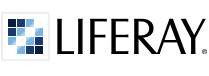SCRIGNOMULTIBANCA_ACCOUNT CANCELLATION REQUEST
Below are the guidelines to follow when requesting account deletion
Logical Deletion
-
Secondary Users: for all the users who log in to the app as "UTENTE", the app Administrator proceeds with the LOGICAL DELETION of the account on the database (stored in NEXI company) directly from the Web platform to which the app is connected; after this operation, the secondary users will no longer be allowed to log in to the app as "UTENTE" by completing the "CODICE CLIENTE", "CODICE UTENTE", "PASSWORD" fields
-
Administrator: the user who logs in to the app as "AMMINISTRATORE"
- Should request the deactivation of his account via email, or by physically going to his branch bank
- The branch sends the request to NEXI through a scheduled batch flow with a frequency of approximately 10 minutes
- NEXI returns to the branch the confirmation of acceptance of the Administration account cancellation request
- NEXI proceeds with the logical deletion of the account and personal data
- By deleting the administrator account, the service contract is effectively closed and all other users connected to the station can no longer access it
- No other communication is expected from NEXI to the Bank or to the requesting customer
- Within one hour the account will be deleted; the ADMINISTRATOR will no longer be allowed to log in to the App by completing the "CODICE CLIENTE" and "PASSWORD" fields
Physical Deletion
- Informations relating to the account and the associated personal data are deleted on a logical level
- The retention period is indefinite
- All the data will be retained on the database, unless specifically requested by the customer for physical deletion
-
Here is the list of these data:
- Account data: Client Code, User Code
- Personal Data: Fiscal Code, Name, Surname